Wow, I really don’t update this blog very often.
Anyway, for my birthday last year I finally decided to take the plunge and get a 3D printer, something that I had been wanting to do for several years. I did a lot of research including asking some questions at /r/3Dprinting on reddit, and I narrowed it down to two choices:
- The Maker Select Plus by Monoprice (the one I was looking at was actually an older version, not the one they show here), which was essentially a re-branded Wanhao Duplicator.
- A Prusa i3 Mk2.
On the forums I asked, pretty much everyone agreed that the Monoprice printer was pretty much the best 3D printer you could get for under $300 (the older model was a bit cheaper than the one they have now), and that the Prusa i3 Mk2 was by far the best printer you could get for under $1000, and that the Prusa is far superior to the Monoprice. If you look around online you can find assemble yourself printer kits for around $200 or so, but everyone assured me the quality was a lot worse than what I would get even with the Maker Select by Monoprice.
In the end I decided to take the full plunge and get the Prusa. It’s made and ships from Czech Republic, so with shipping the total cost came to almost $800, not to mention there was about a 5 week wait for my order to arrive. Looking at their site now though, the i3 Mk2 has a 7 week wait time for orders, so they seem to be doing quite well for themselves.
Here’s what you get in the assemble-yourself box:

Assembly took a little while, but I figured it was worth it because 1) it’s $200 cheaper than ordering the pre-assembled printer, and 2) by putting it together yourself you learn a lot about how it works and how to fix any problems that inevitably arise.
And here is the fully-assembled working printer:

Once I got it working, I immediately started printing out all sorts of things that I could download from the internet, mostly on Thingiverse:
- Sprirograph Set
- A cube puzzle
- A whistle
- Space invaders Christmas Ornaments
- Several fidget hand spinners
- Nautilus gears
- A Raspberry Pi case
- Seej, a copy of the classic Crossbows and Catapults, but you print out all the pieces yourself and use coins for ammunition
- A spinning cube toy (I made several of these)
- A case for making your own USB joystick
- Several items to improve the printer itself:
- A filament guide to help keep the filament from getting tangled or pulling the spool off
- Vibration dampeners to make the printing more quiet (these worked really well)
- A far superior filament spool holder
You get the idea. I really liked the joystick box, in fact I made two with a raspberry pi and an installation of RetroPie to give my brother and his family for Christmas (just finished it in time!) In fact I liked it so much that I decided to modify it and make my own version, which I then uploaded to share with the community.
I also used it to fix something that broke in the home. My wife has a paper towel holder that mounts to the refrigerator with magnets, but it broke:
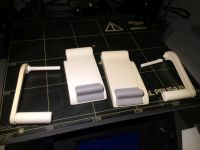
I modeled a replacement for the part using FreeCAD, and then printed it out:
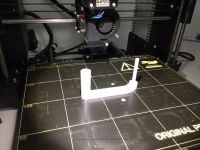
And here is the repaired holder:

The biggest limitation it has right now is that I’m mostly limited to printing with PLA plastic, but I’d like to be able to print ABS as well. It’s a bit stronger and more durable, but printing it is a bit trickier: the ABS has a much higher melting point, and so it’s harder to get the printer up to a steady and consistent temperature of 100C compared to just 55C for PLA. When the temperature isn’t consistent throughout the entire bottom printing bed on the bottom, the plastic won’t stick well and you have all sorts of problems. The overall consensus on the internet is that you have to build some kind of enclosure for the printer so that it can more easily maintain a constant high temperature and isn’t subject to drafts in the room, etc. Fortunately it appears that the simple and cheap IKEA LACK table is just the perfect size to contain the printer in and there are plenty of people that have made nice enclosures using them. I’m working on one myself currently. The only real modification I’ll need to do to the printer is that the filament roll will have to come off the top and be mounted separately. Also I’ll probably take the front screen controls off so that I can control the printer while it’s inside the box.
Overall it’s really been a lot of fun, and I highly recommend the Prusa i3 MK2 if you’re looking to take the plunge. Just be prepared to wait a couple of months for your order to come in!
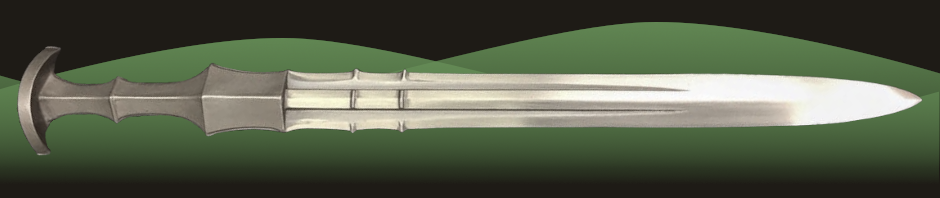
Man, you definitely out-nerd me sometimes, and I’m jealous. It sounds like a lot of tinkering fun. Did you have previous CAD experience, and do you think a n00b can pick it up?
I have some CAD experience, since I sometimes have to work with CAD files for fluid dynamics simulations at work, or sometimes build my own models for the simulations, which is very similar to a CAD-type of environment.
FreeCAD is pretty powerful, but seems to have a pretty steep learning curve. I would recommend Google’s free Sketchup for beginners to 3D modeling.