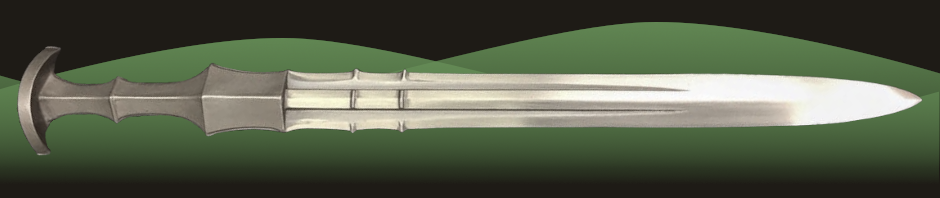Since I’m all by myself for the next few weeks with the wife and the girls in Japan, I’ve been finding projects and such to do that I normally never find the time to get around to.
Today I tackled the task of trying to retrieve data from my old old laptop computer, an Acer Travelmate 512T. Given as a gift to me by my parents when I returned from my LDS mission in 1999, it has some impressive specs: 400×800 12.1″ LCD monitor, blazing speed of 366 MHz with an awesome 32MB of RAM and a 4Gb HD. Truly an impressive machine. I used it daily from 1999-2004 or so, about the time I graduated with my BS. Since I came to Austin we had a better home computer for the family and I used it progressively less and less. The last time I remembered using it was the summer and fall of 2007, when my wife and the girls were in Japan for an especially long summer. That summer I used it primarily to dink around with some linux distributions, and to write some journal entries. It was those journal entries I was interested in retrieving, since that was during the time when my wife’s mother suddenly passed away, and so I had a lot to think and write about as I dealt with the emotional difficulties of that time.
So I dug out the laptop from the back of the closet upstairs. Battery was shot, but I still had the AC adapter. That was OK. The hinge in the screen/lid is broken, but the display still works and I’m able to get it open. I turn it on – and it gives me a BIOS error. The BIOS battery is dead! Fortunately though, it gives me the option to continue with the boot defaults. So I boot it with the default BIOS, and it takes me to a GRUB screen for an Ubuntu installation – that must have been the last linux distro that I installed on it. However, at the GRUB screen it locks up. It doesn’t recognize any keyboard input for some reason, and after a few taps it starts beeping: the familiar sound of when the keyboard buffer is full. I wait a few minutes, but nothing changes. It looks like perhaps GRUB or the boot sector is corrupted.
Trying to fix this is beyond my expertise, so I decide try a different approach: a live CD. I have a bunch of old Ubuntu, Knoppix, and other linux live CDs that I can try. Since it was an Ubuntu installation, I try one of my old Ubuntu CDs. I didn’t want to try a newer one, because with a whopping 366 MHz of CPU speed and 32 Mb of RAM, there’s no way it could handle the more recent versions of Ubuntu. I had an Ubuntu v3 CD so I tried that. Well, it worked – sort of – but it literally took 30 minutes for it to boot up. When it finally finished, I went to the file browser to see what was there. It had 3 hda’s: hda1 is generated by the Ubuntu live CD to house the OS files and actually resides in memory. hda2 was a few hundred megabytes, and hda3 was the rest of the hard drive. Maybe hda2 housed the critical OS files, or maybe it was originally a swap drive, but it didn’t recognize it as such. However, Ubuntu was unable to mount either of them: it recognized they were there, but couldn’t recognize any kind of file system.
It didn’t look good, perhaps the entire file system or disk was corrupt. Well, Ubuntu was no good, so I decided to try one of my other distributions: Knoppix, Minty, Puppy, Mandriva, an old Mandrake (before it became Mandriva), Red Hat, and DSL. Mandriva, Mandrake, and Red Hat were not live CDs. Of these, I figured DSL was the best choice for an old small machine.
So DSL only took about 5 minutes to boot up (a significant improvement!), and though it is a very simplified GUI, it seemed to work flawlessly. So the real question was: would it mount the drive? It was unable to mount hda2, but hda3 successfully mounted! So what was on it? I couldn’t find a graphical file browser, so I had to go to the good ol’ command line. I had trouble remembering the linux filesystem structure, but after a few minutes of scratching my head I remembered that the various mounted volumes are in /mnt/, so /mnt/hda3/ took me to the drive in question. Inside that there was a /home/derek/journal/. Jackpot! I went there and cated a few of the files there, I had written them in plain text so they were easily readable: except where I had used Japanese characters. DSL didn’t seem to be able to do unicode, but as long as I could copy the files as-is I figured there wouldn’t be a problem.
So the next question was: how to copy them? This laptop had a PCMCIA ethernet card, a 3.5″ floppy drive, and one single USB port. I didn’t want to mess with trying to get the ethernet working and configured, not to mention even if I did, how would I copy it to my main computer? SAMBA or something? I didn’t have the slightest clue of how to do that. I figured the USB port was the easiest. I plugged in a thumb drive, mounted it without a problem, and copied the whole directory over. I also did a quick look at what else was there. The most interesting was a bunch of configuration files for DOSBox, and a file called ‘BattleTech – The Crescent Hawks Revenge.zip’. I copied it over for good measure. That game was way fun, though fiendishly hard.